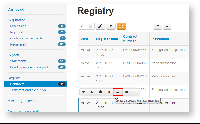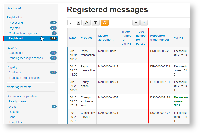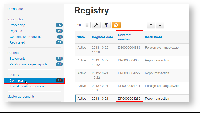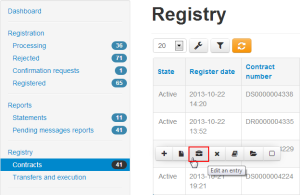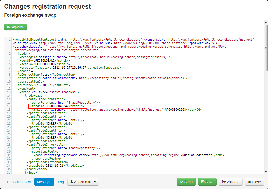Based on clients questions to support team and at seminars.
How are trades alleged against us displayed?
You will find them in Registration => Confirmation requests section.
How will match status of trades we have reported be identified?
If matching fails, you’ll see your registration chain in Registration => Rejected section.
How should ‘Code of status of obligations under the transaction’ be reported?
I do not see this as a field in forms CM021 or CM041.
There is a special reporting form eventStatusResponse. In the Web-client you can press a specific button on the toolbar in Contracts section (see the screenshot below).
UTI will be allocated by the repository. How is this communicated back to the sender of the report?
From point of view of the format, you’ll get it here (xpath) in a registration notification message: //trade/tradeHeader/partyTradeIdentifier[partyReference/@href='TradeRepository']/tradeId. You can simplify xpath by removing the substring “trade/tradeHeader/”.
In the Web-client you can find this number here:
or here .
Is UTI required to be reported with amendments to trades already reported? How would this be done?
Forms CM021 or CM041 do not have any obvious field for UTI.
The same place is for UTI in this case as in the previous question, the same xpath in the message. But there is no field on the form. When you press Edit an entry button in the Contracts form (see the screenshot below), Web-client creates an amendment message and shows you a form for editing. The message itself already has the UTI in the right place, but you can’t edit and even see it on the form.
The screenshot shows how to create an amendment registration message draft.
In the message xml body you can find the UTI in the expected place: