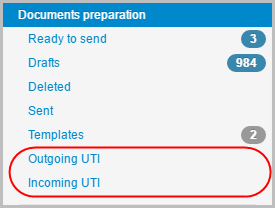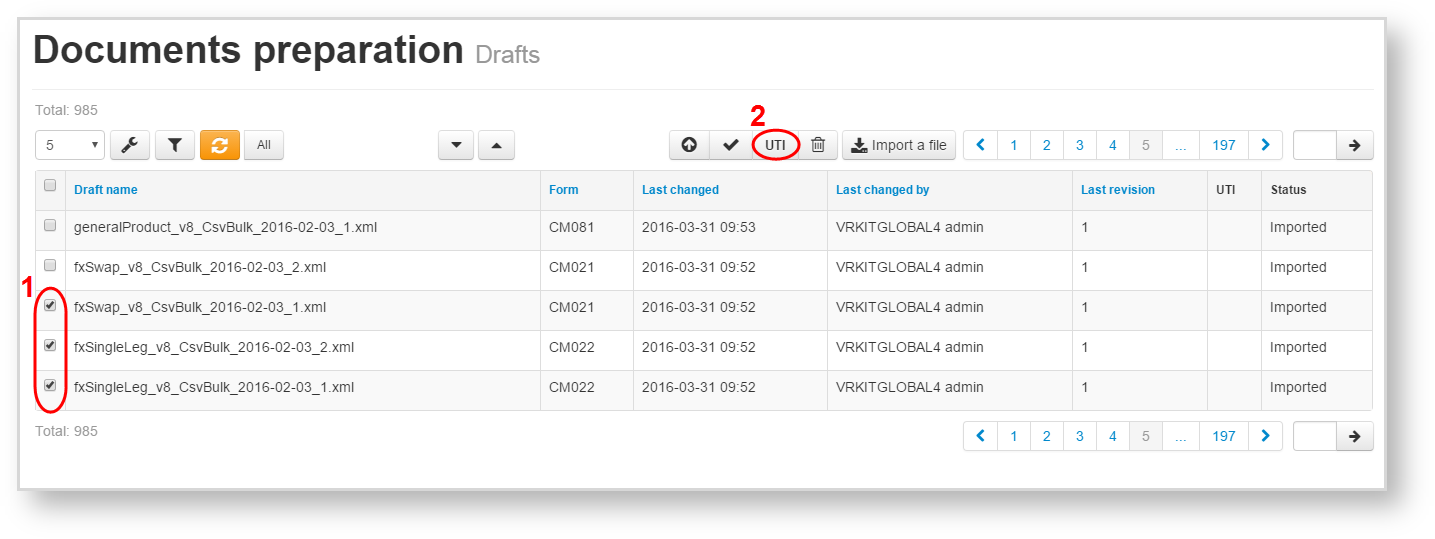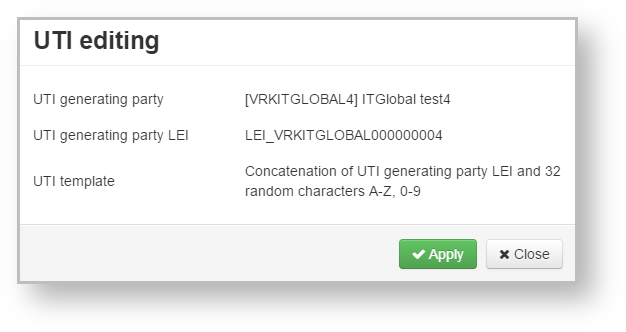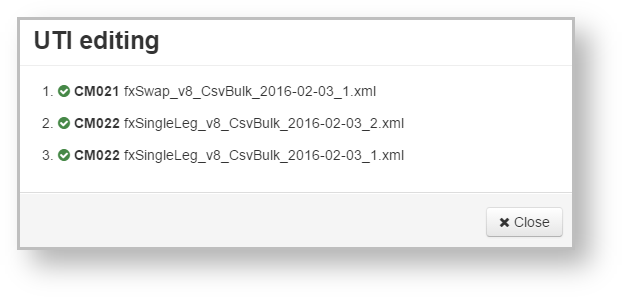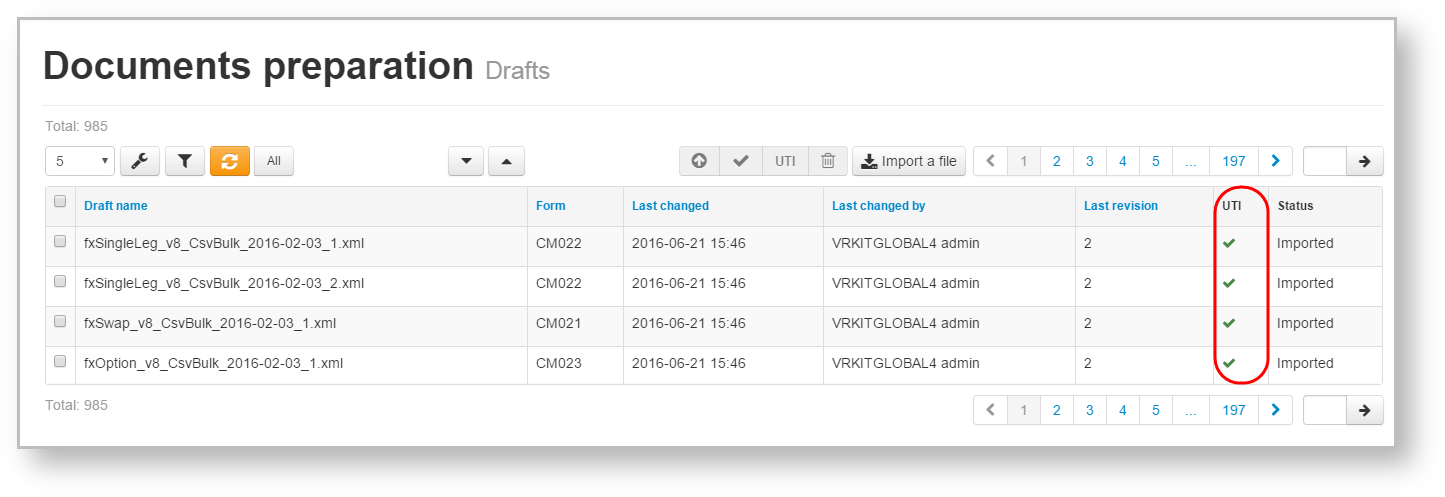Page History
| Section | ||||||||||||||||||
|---|---|---|---|---|---|---|---|---|---|---|---|---|---|---|---|---|---|---|
|
Fig. 1 – Incoming/Outgoing UTI form
...
Fig. 4 – creating/editing form
In Drafts form, you can create UTI for the several documents:
Select drafts by checking the chekbox and click the UTI button.
Fig. 5 – editing UTIClick the Apply button.
Fig. 5 – UTI code Fig. 6 – result of the operation
Fig. 7 – drafts with UTI
| Info |
|---|
Forms containing UTI field: CM010, CM015, CM021-CM081. |
Overview
Content Tools