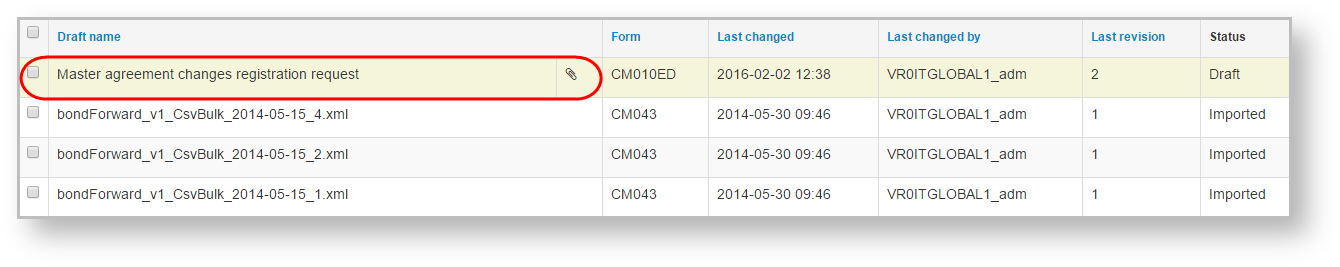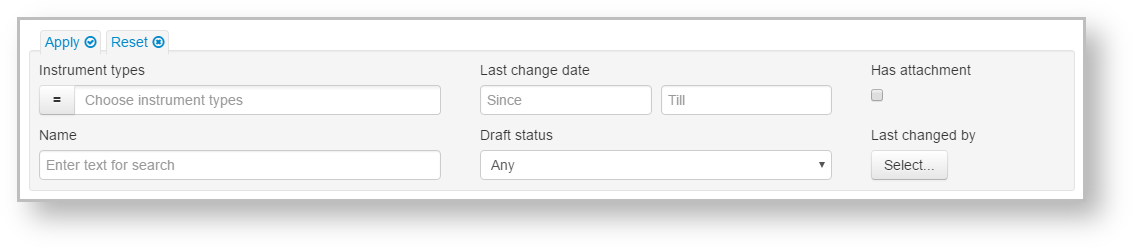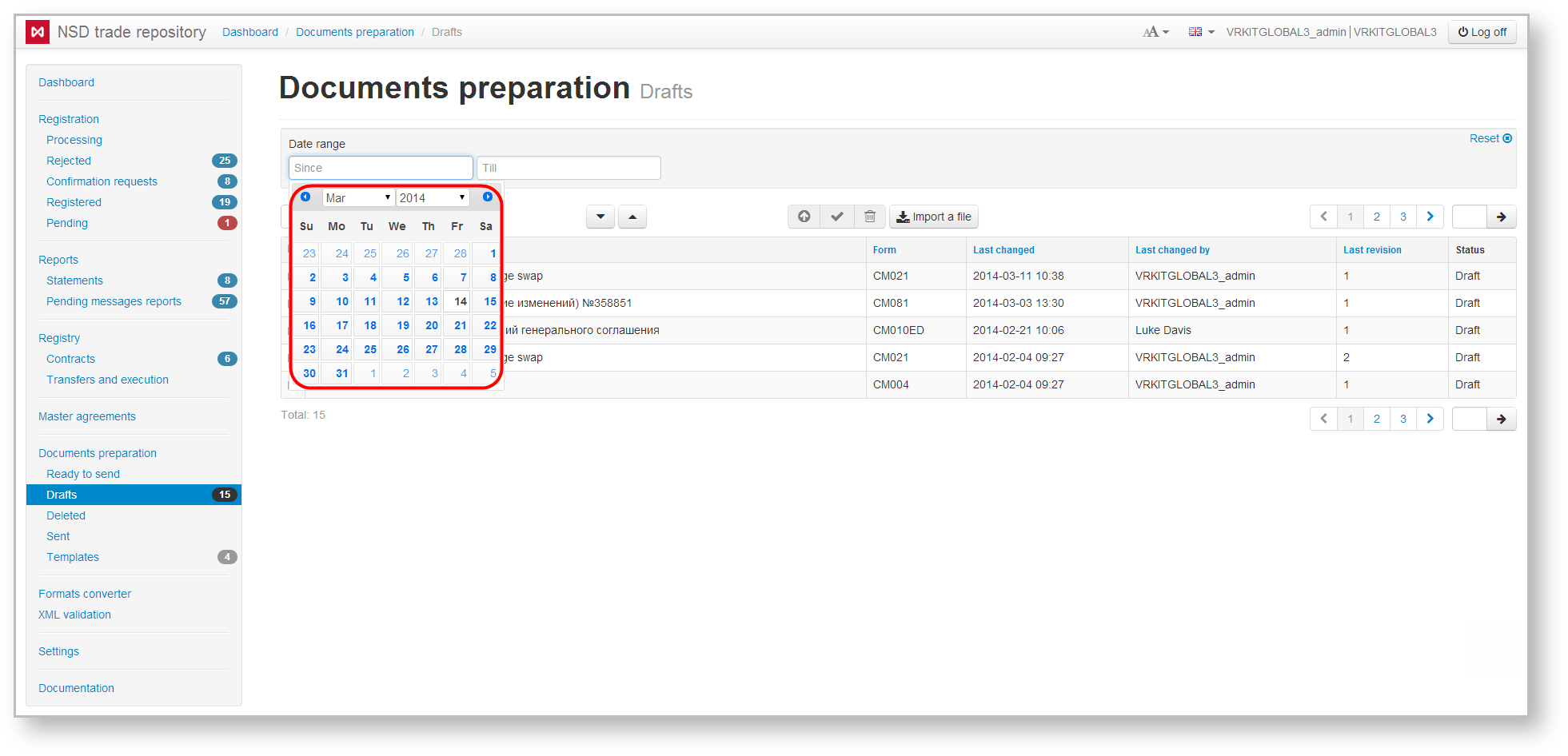Page History
...
- Draft name – message name assigned at creation and saving;
- Form – message form code;
- Last changed – date and time of last message modification;
- Last changed by – name of the user who made changes;
- Last revision – latest version of the document;
- Status – status of the document (Draft, Deleted, ToBeSend, HasBeenSent, Imported, Template, Sending).
If the file is attached to the draft, the icon will be displayed (Fig. 2).
Fig. 2 – attached file
Filtering
The draft table can be filtered by date to display the messages created or modified within a certain period of time. :
- instrument types;
- last change date;
- attachment;
- name – search by the draft name;
- status;
- parties (last changed by)
Fig. 3 – attached file
Clicking on button opens a bar for specifying a date range using a calendar (Fig. 3). opens a block of filters settings. After the time has been specified, click the button to apply filtering. This will generate a table with drafts corresponding to the filter parameters (read more here).
Fig. 3 – setting filters for the
Additional table
Clicking on the row (Fig. 4.1) opens an additional table (Fig. 4.2), which displays the history of document modifications:
...
Overview
Content Tools