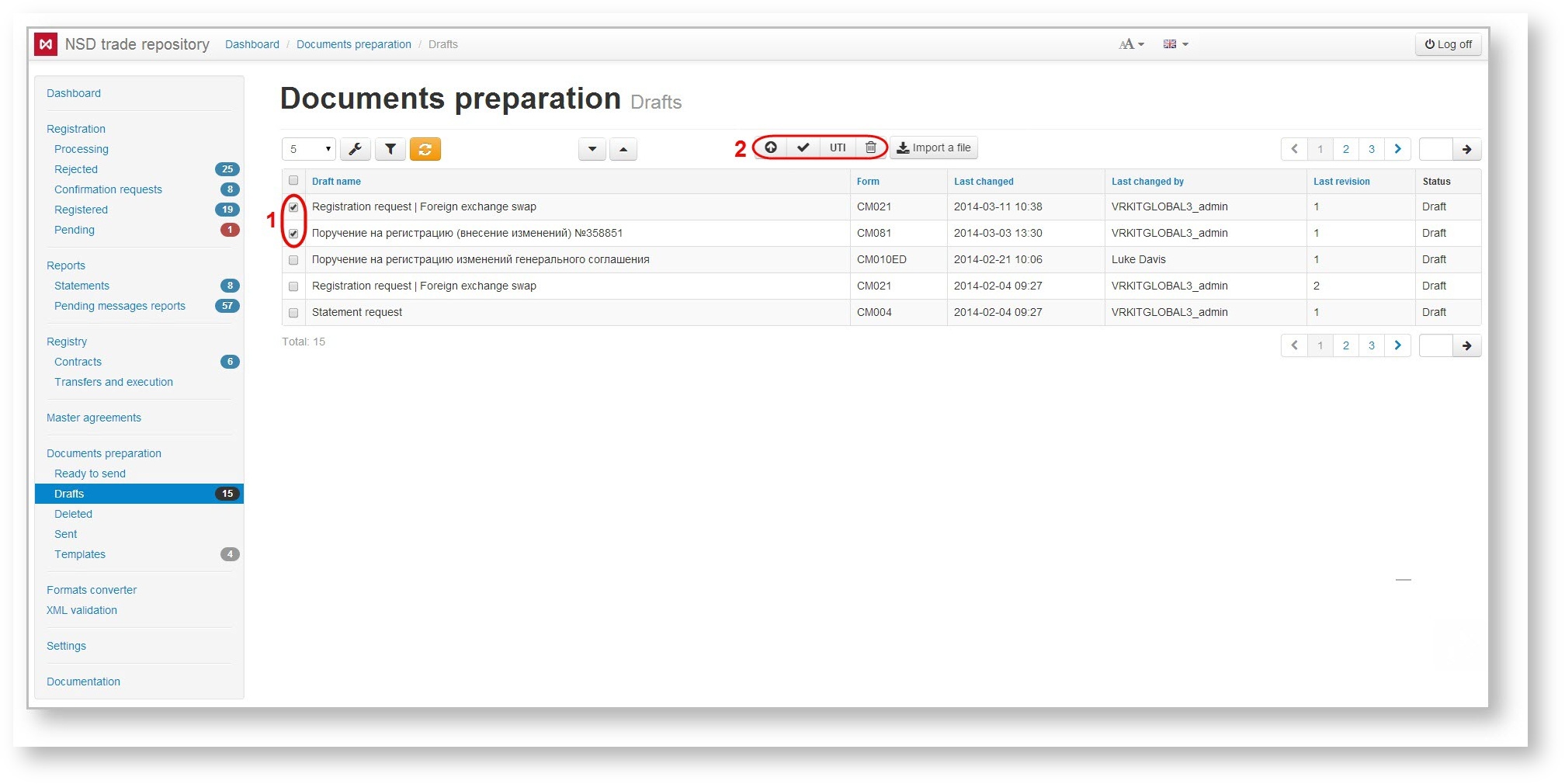Page History
...
Fig. 5 – working with several orders
To import FpML messages or a ZIP package containing an FpML message you need to:
...
click the button to choose a file. This opens the Opening window (Fig. 7).
| Info |
|---|
Files in non-FpML formats (NSD old format (*.xml), and tabular formats CSV, XLS, DBF (*.zip) will be converted into FpML automatically. |
...
click the button to exit the Import draft form. Imported files are displayed as a table in the form.
| Tip |
|---|
These tables are subject to information display settings, described in section General Settings. |
Overview
Content Tools