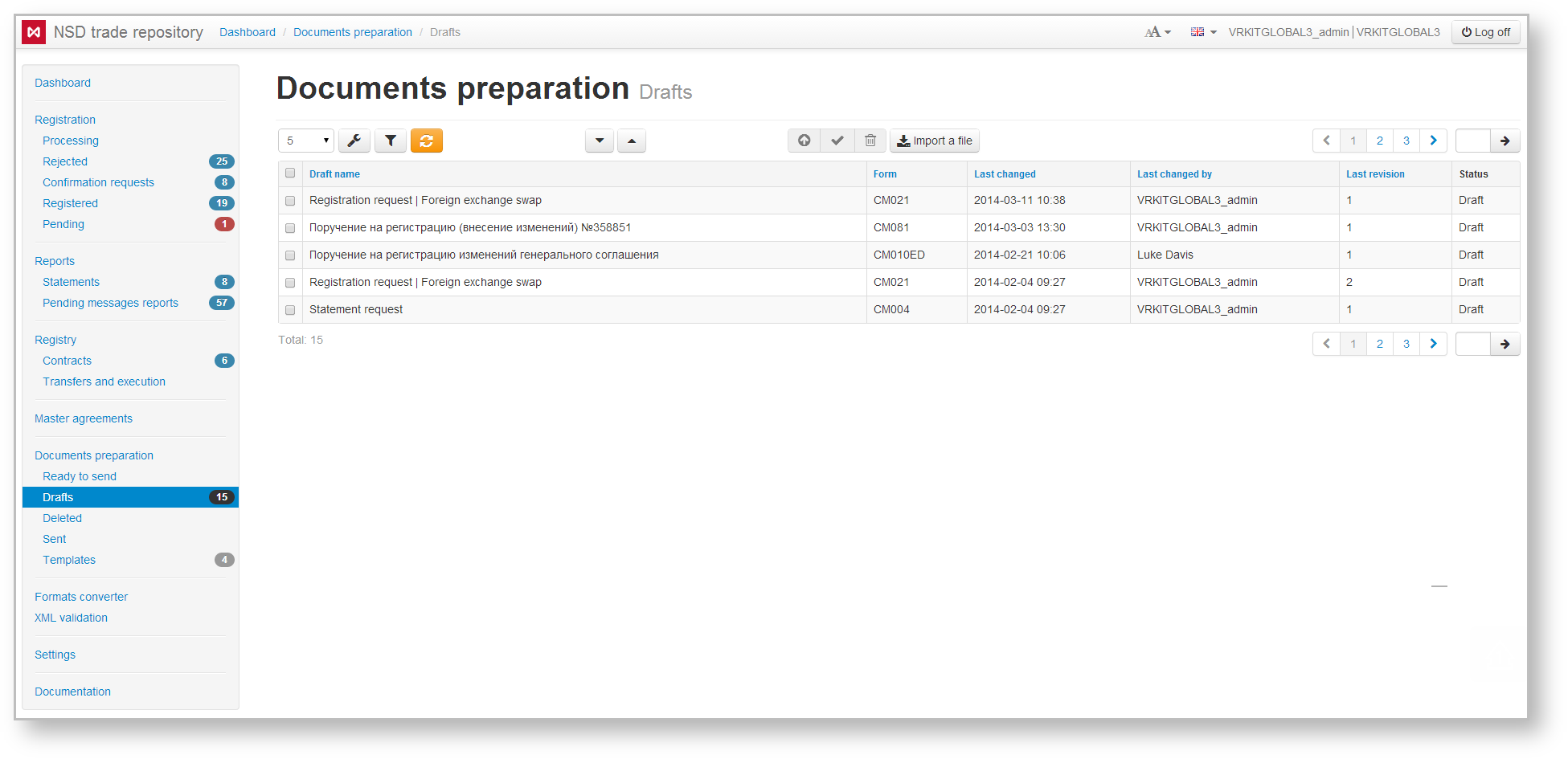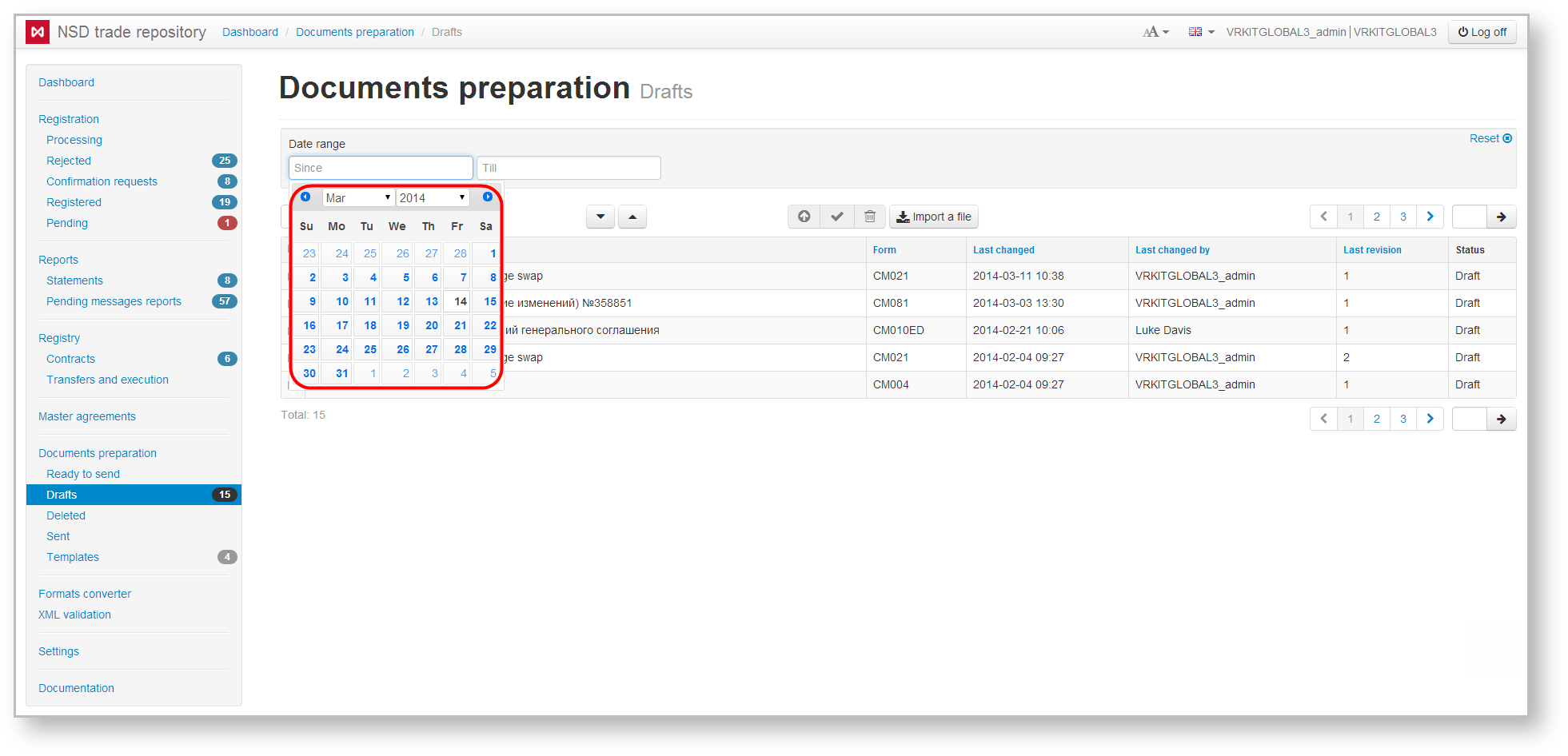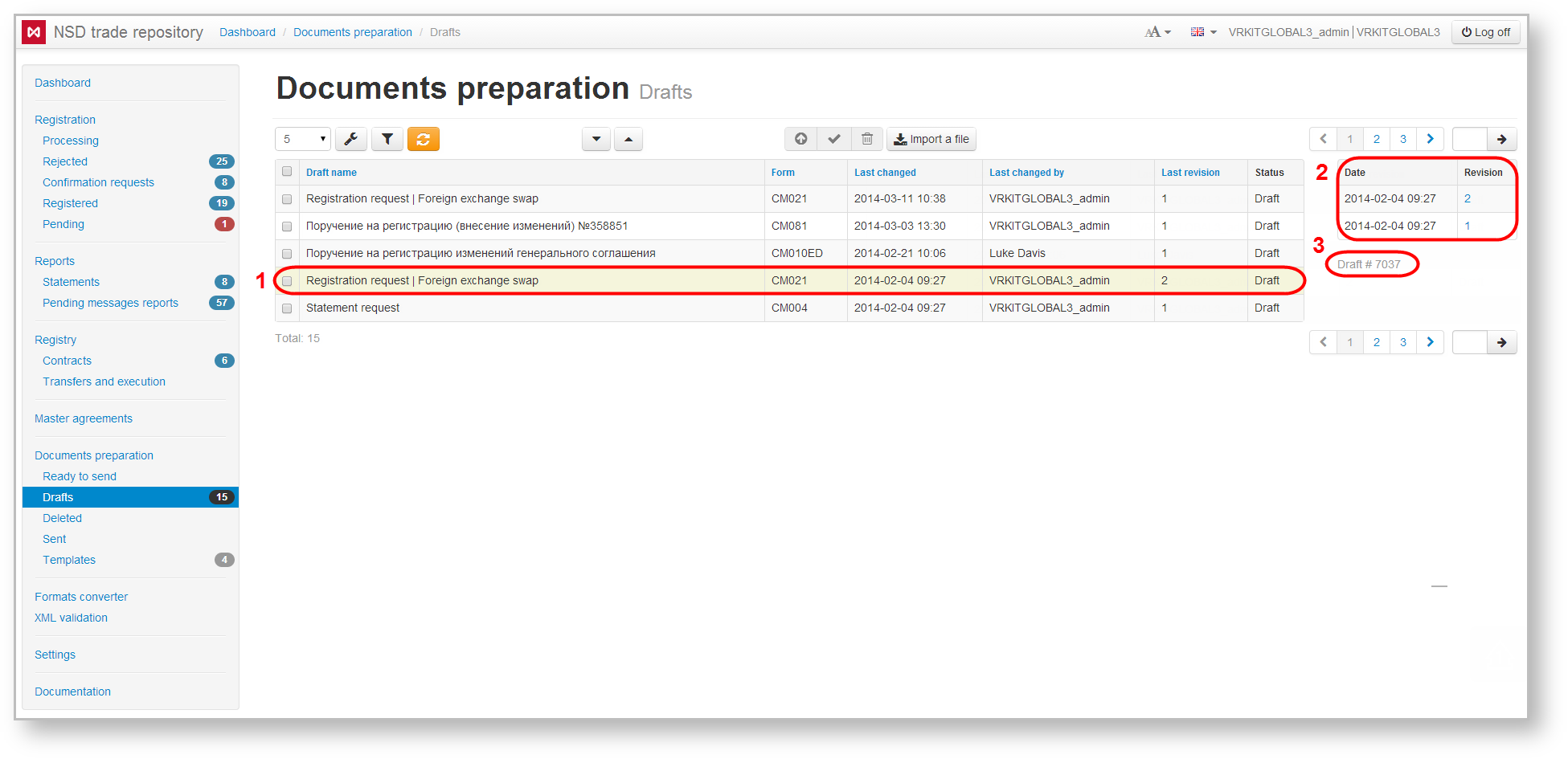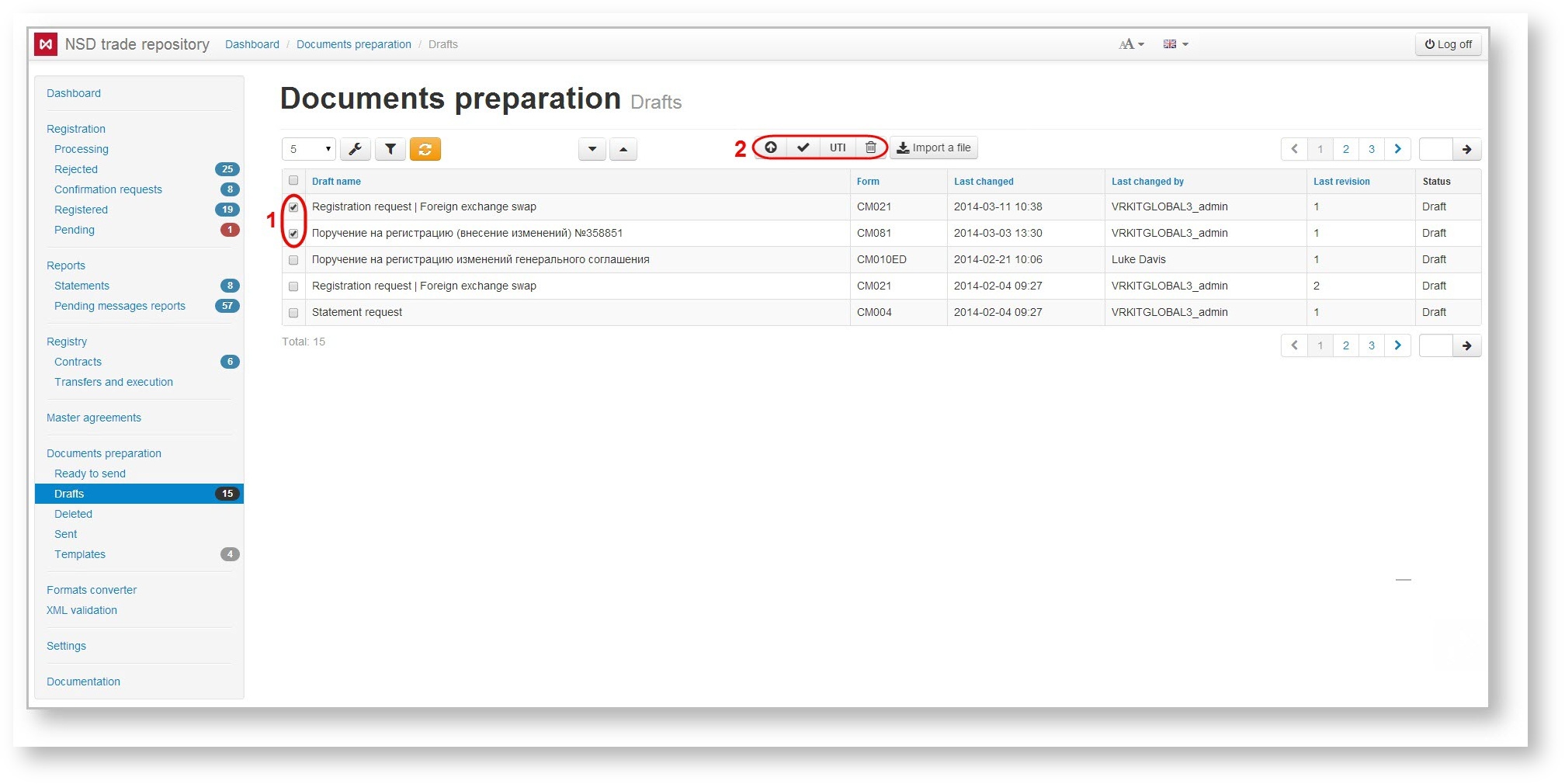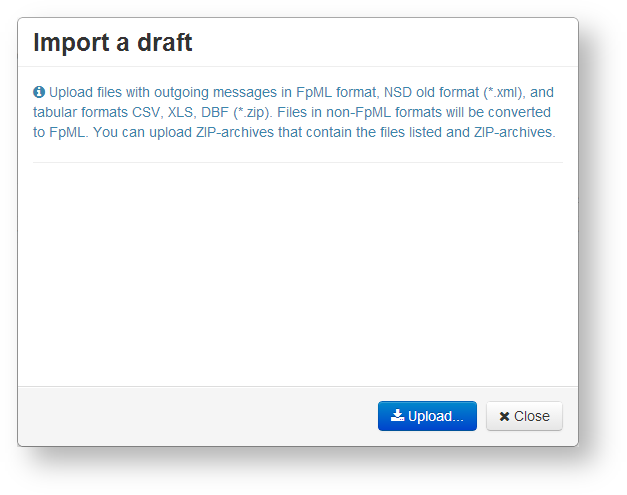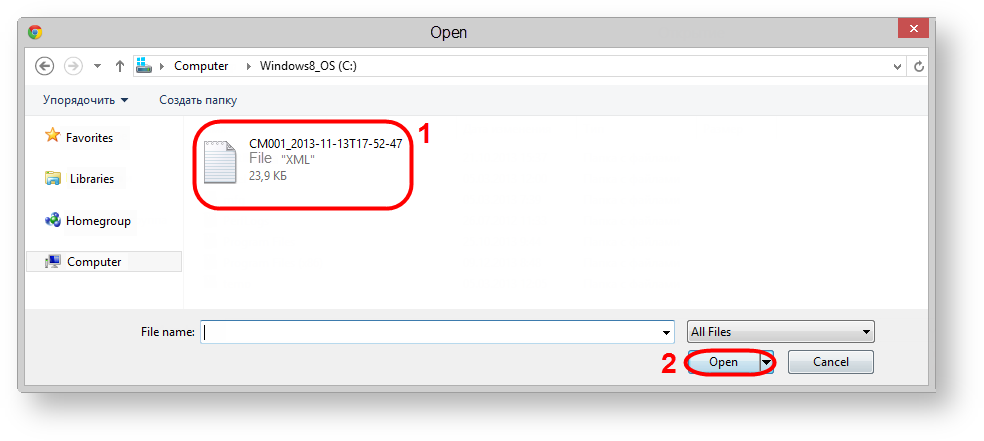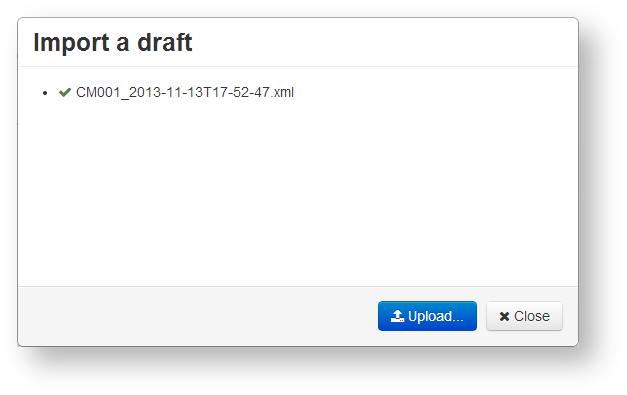Page History
After creating and saving a message the document gets to the Drafts form (Fig. 1).
Fig. 1 – Drafts form
...
The draft table can be filtered by date to display the messages created or modified within a certain period of time. Clicking on button opens a bar for specifying a date range using a calendar (Fig. 2). After the time has been specified, click the button to apply filtering. This will generate a table with drafts corresponding to the filter parameters.
Fig. 2 – setting filters for the table
...
- date of modification;
- version of the document. The version number is automatically assigned to the document by the Web-client every time you save your changes.
Fig. 3 – additional table
...
The selection of the orders is performed by checking the appropriate checkboxes in the first column of the table (Fig. 5,1). Then you need to click the button on the toolbar to perform an operation (Fig. 5,2).
Fig. 5 – working with several orders
...
- click the button. This will open the Import draft form (Fig. 6);
click the button to choose a file. This opens the Opening window (Fig. 7).
Panelinfo Files in non-FpML formats (NSD old format (*.xml), and tabular formats CSV, XLS, DBF (*.zip) will be converted into FpML automatically.
Fig. 6 – Import drafts form Fig. 7 – choosing file- select files or an archive (Fig. 7.1) and click the Open button (see Fig. 7.2). As a result, the selected files will be displayed in the Import draft window (Fig. 8). If you have selected an archive, all FpML files from the archive regardless of its nesting level will be displayed in a hierarchical list. File format is checked during the upload. File that do not match the FpML format will not be converted;
Fig. 8 – list of selected files click the button to exit the Import draft form. Imported files are displayed as a table in the form.
...