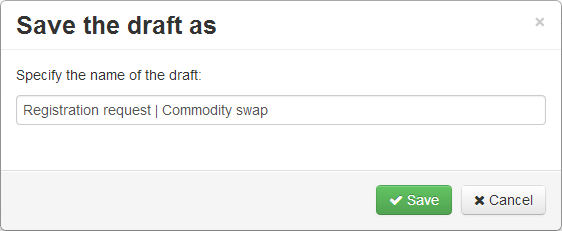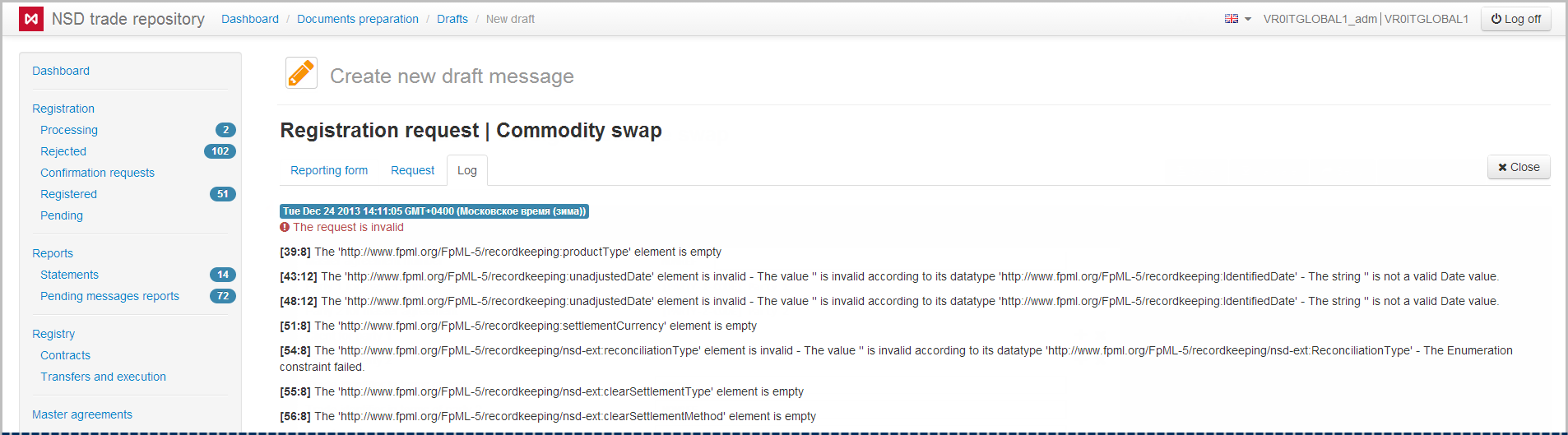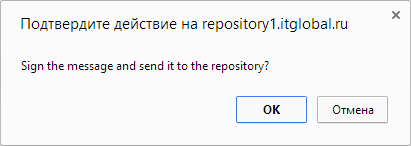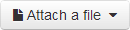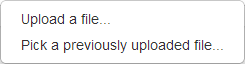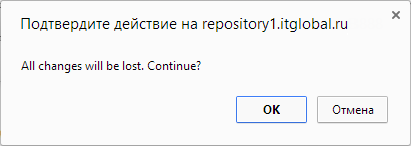Page History
...
The draft name will be displayed in the drafts list after saving.
Toolbar
| Anchor | ||||
|---|---|---|---|---|
|
...
| Button | Description | Screen form |
|---|---|---|
Saving changes After clicking the button the order gets to the Drafts form If at the creation of a new message the name was not specified, the Save window will open, where you must enter the draft name and confirm saving by clicking on the Save button | ||
Checking for format compliance After clicking on button, the system will automatically check for this order’s compliance with the NSD formats. Check results will be displayed in the Log tab in the form of a list of system errors. In the Form sheet tab the incorrectly filled fields will be highlighted in red. If the check does not detect any errors, the Log tab will indicate that the order is valid. The validation is also performed automatically when clicking Send. An invalid order cannot be sent to the repository. | ||
Sending order to the repository for registration (not available when creating, editing a template, order based on the template). After clicking on the button a confirmation screen appears, where you need to click OK to place a DS (digital signature) and send the message to the repository. The Send button is not available when creating, editing orders based on a template | ||
Adding a file to an order Clicking on the button opens a context menu with two file upload options:
After selecting one of the upload options opens the screen form with using which you need to select the necessary file and click . When sending an uploaded document to the repository the file name will be changed automatically in accordance with the rules of NSD electronic document flow. | ||
Exit the order creation/editing screen form After clicking the button the confirmation window will appear, where you should click OK to exit form. You will be taken to the screen form which was opened to create or edit an order. |