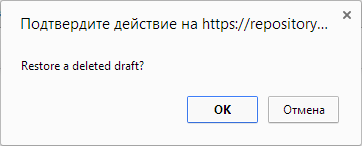Page History
...
| Info |
|---|
Deleting drafts is available in the following forms:
|
The content and principles of working with information in the Deleted form are similar to ones for Drafts form, except for the set of buttons in the pop-up toolbar. Tools available for working with deleted messages are described in Table 1.
...
| Button | Description | Calling the form |
|---|---|---|
Calling the view draft form Clicking on the button opens the electronic form of the document, where you can view and print the data | ||
Restore document Clicking on button opens a confirmation window, in which you need to click the OK button to restore the document. The restored message will be displayed in the Drafts form. |
| Tip |
|---|
These tables are subject to information display settings, described in section General Settings. |
Overview
Content Tools