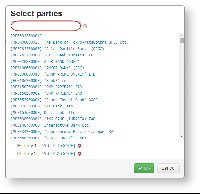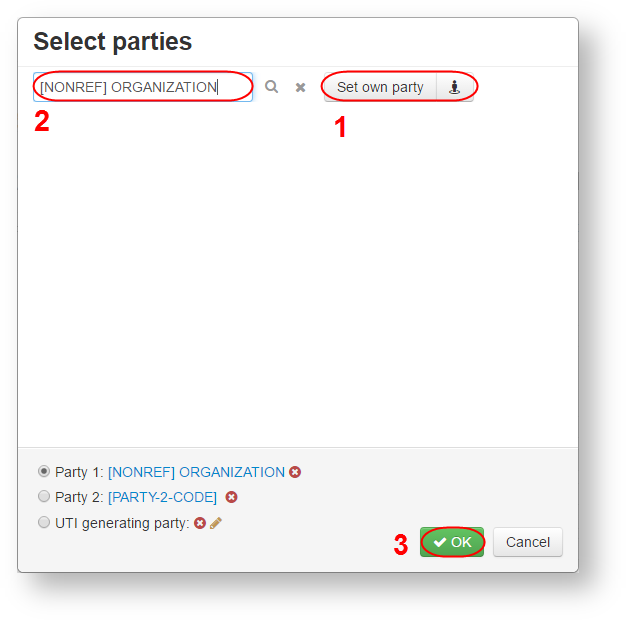Page History
...
Clicking on the link opens a form, where the user must choose the first and second parties to the agreement. If the party is in the list, select it by clicking on the name. If the party is not in the list (not a client of the repository), in the filter field (Fig. 2) enter a string that uniquely identifies the counterparty. For example, if you know its INN, the identifier should be filled as follows: INN_0123456789.
Figure 2 – selection of the counterparty
| Tip |
|---|
Examples of generating an An identifier of a a non-repository client If you know the INN, the identifieris generated as follows: INN_{INN value}.[NONREF] Organization name. Click on the Set own party button to add [NONREF]. After that enter the organization name.
If you know INN of organization (e.g., 0123456789), the identifier should be filled as follows: INN_0123456789. |
Registration of contracts
...