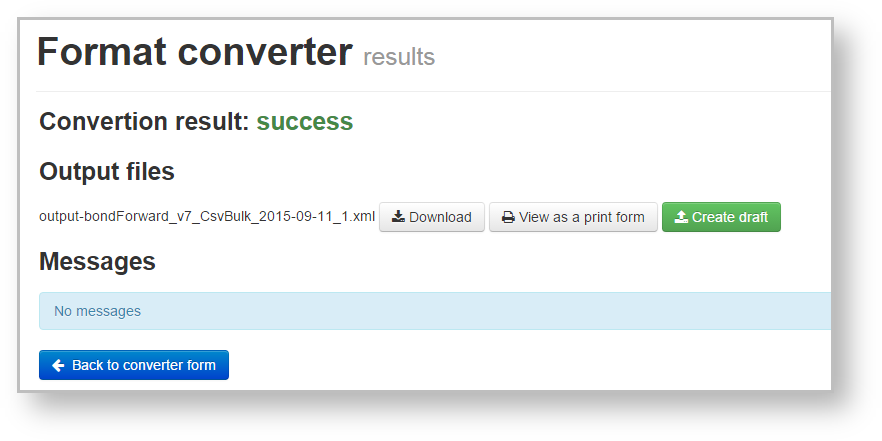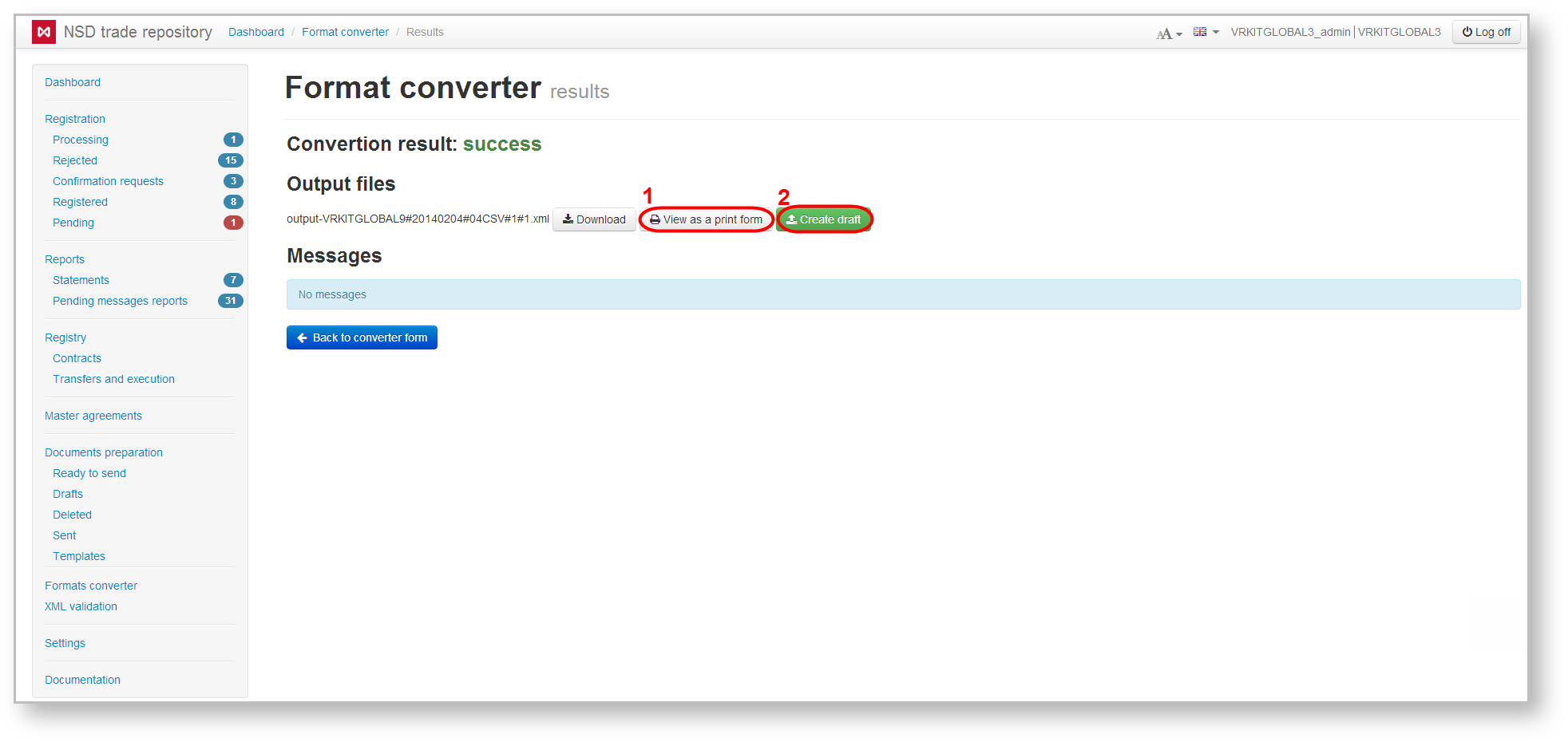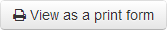Page History
...
Fig. 9 – successful result of file conversion Fig. 10 – converting to FpML format
When converting the After successful convertation of a file from a spreadsheet format to FpML the the spreadsheet format to the FpML format the converted file can be printering by either be viewed in a print form by clicking on the button (Fig. 10.1), or to create a draft, click can be transformed into a draft by clicking on the button (Fig.10,2). The draft will be displayed in the Import form.
After successful convertation of a file from the spreadsheet format to the FpML format the converted file can either be viewed in a print form by clicking the "Print form" button (Fig. 10.1), or be transformed into a draft by clicking the "Create draft" button (Fig.10,2). The draft will be displayed in the Import form
In case of errors, the file will not be converted and the form will display an informational message (Fig. 11), containing the following data:
- message type (error/warning) - indicates – indicates whether the message contains information about errors or omissions worth paying attention to;
- category - shows – shows on what stage of validation the error occurred: the original document checkup stage (pre-validation), file checkup during conversion (in the course) or the checkup of the converted document (post-validation);
- text – summary of error.
...