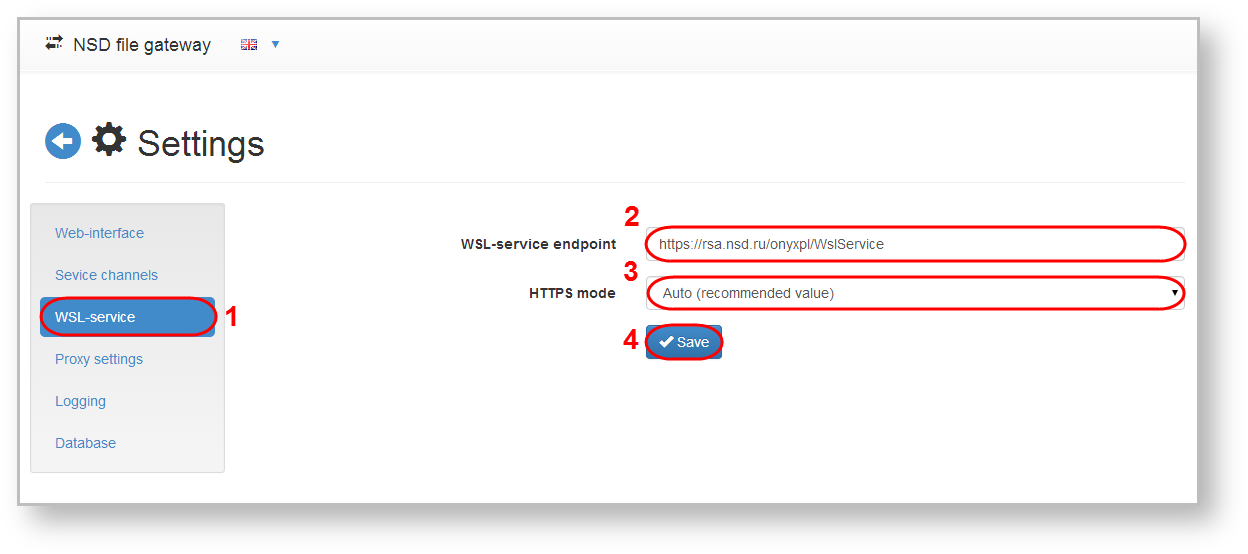Page History
...
- go to Settings → WLS service (Fig. 1.1);
Figure 1 – WLS service form
specify the address of the repository WSL service (Fig. 1.2), depending on the type of cryptography:
Info The 443 port must be open.
- https://rsa.nsd.ru/onyxpl/WslService – RSA, PL (test environment);
- https://gost.nsd.ru/onyxpl/WslService – ГОСТGOST, PL (test environment);
- https://edor.nsd.ru/onyxpr/WslService – RSA, PROM (production environment);
- https://edog.nsd.ru/onyxpr/WslService – ГОСТGOST, PROM (production environment);
- https://rsa-g.nsd.ru/onyxgs/WslService – RSA, GUESTGUEST (test environment);
- https://gost-g.nsd.ru/onyxgs/WslService – GOST, GUEST (test environment).
- select the WSL service connction mode (Fig. 1.3):
- automatic mode selection (recommended);
- standard HTTPS (with RSA cryptography support);
- native HTTPS (with GOST cryptography support).
...
Overview
Content Tools