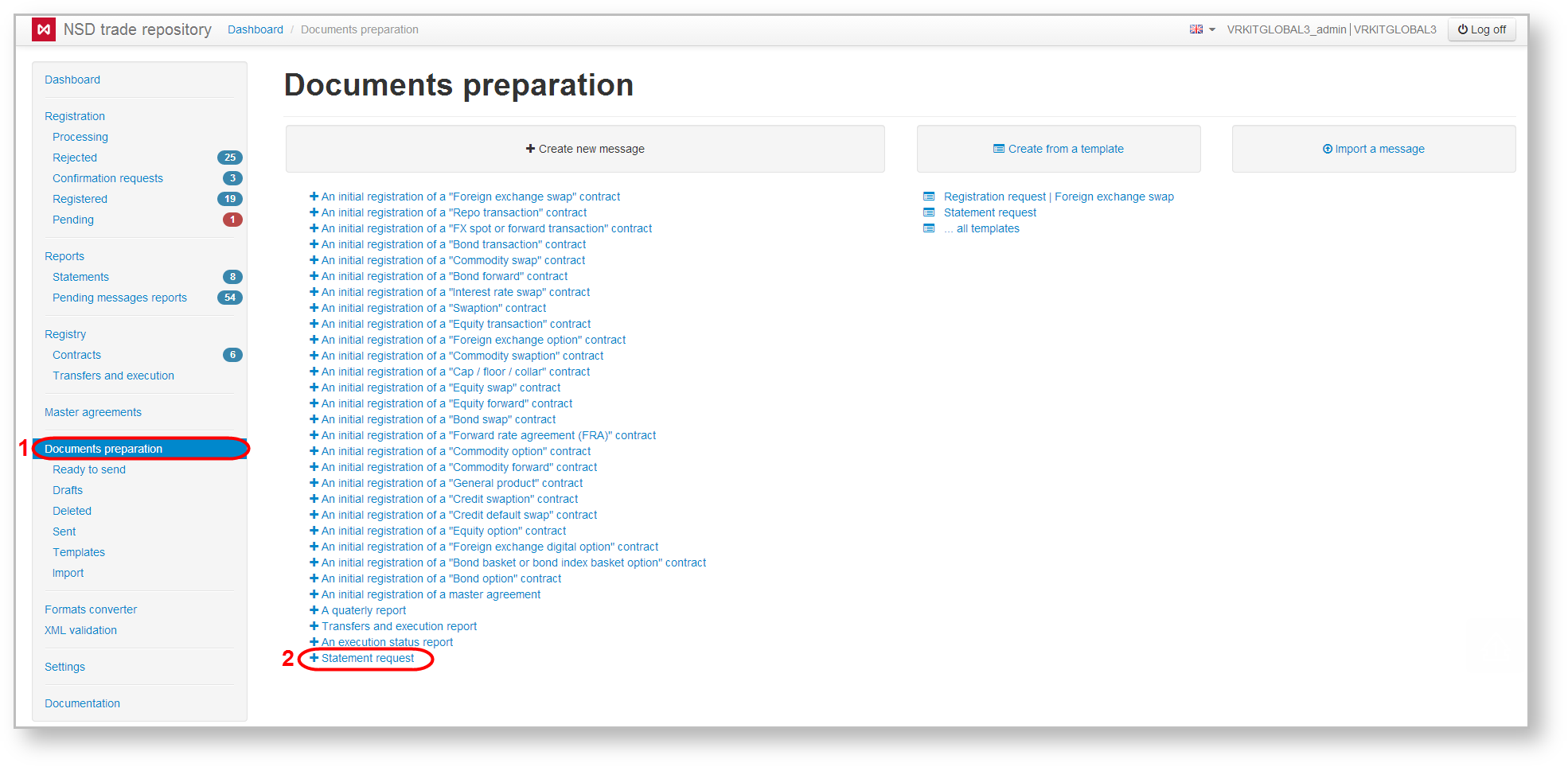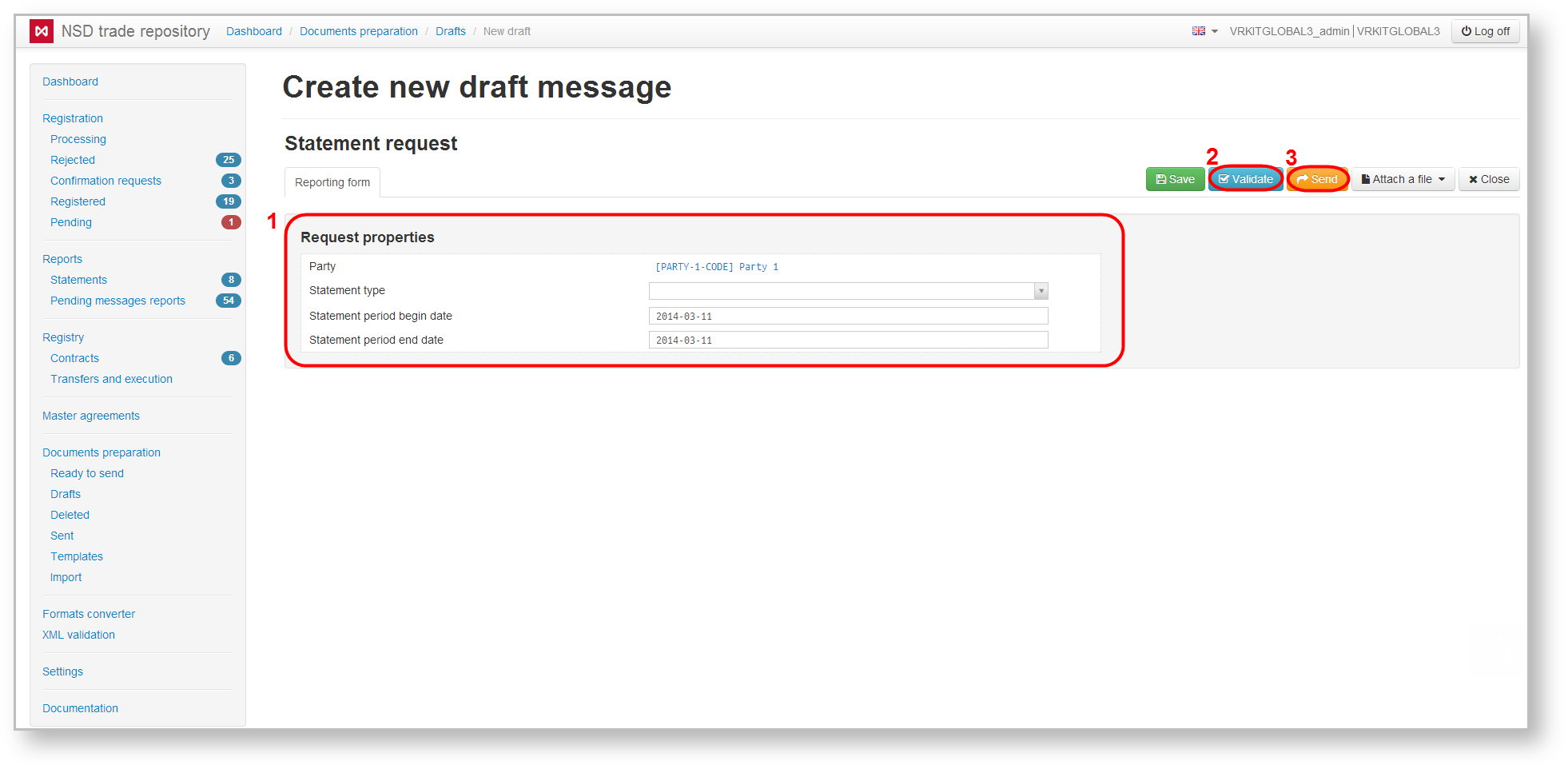It is necessary to test the system in order to make sure the settings were correct. After user authentication in the Web-client and selection of the encryption certificate we recommend sending a test message. Below given an example of sending the Statement request message.
At first use should go to the Preparation section (Fig. 1.1) and choose the Statement request message form (Fig. 1.2).
Fig. 1 – Preparation Section
This will open a create/edit message form. Fill in the fields (Fig. 2.1), check the correctness of data input by clicking Validate (Fig. 2 .2). If the form is filled out correctly, click Send (Fig. 2.3).
Fig. 2 – sending message
Sent message will appear in the list on the Sent form in Registration area. If the system’s response to the Statement requests is in the Statements form or Rejections form; the Web-client is up and running.