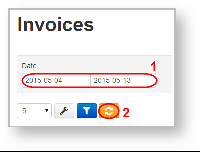The Invoices table contains all invoices from the NSD. One line of the table corresponds to the one invoice. The table contains:
- Invoice date;
- Invoice number;
- Invoice type .
The system displays the invoices for the last 100 days. To display data for a specific period, you need to specify a date range (Fig. 1,1), then click the Refresh button (Fig. 1,2).
Figure 1 – the date range settings
To upload the invoice you need to click the Download button next to its name. As a result, the printed form of the current document will load on the computer in PDF format.
Overview
Content Tools