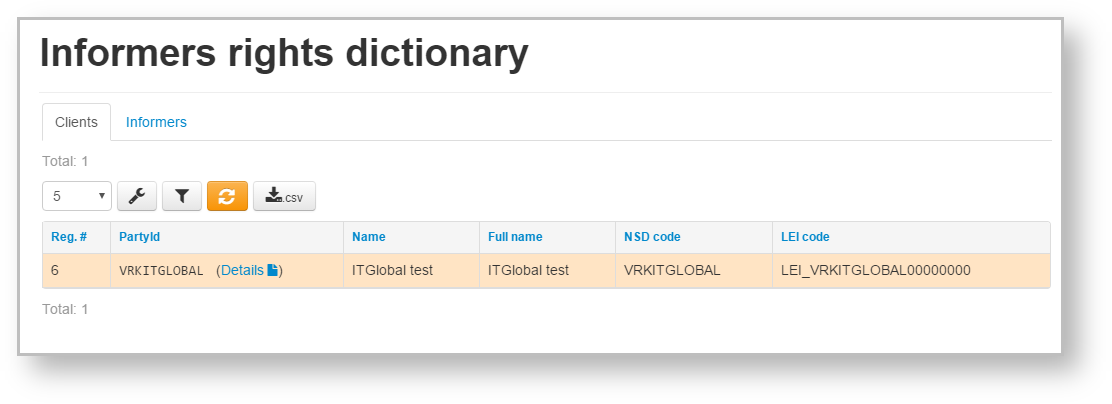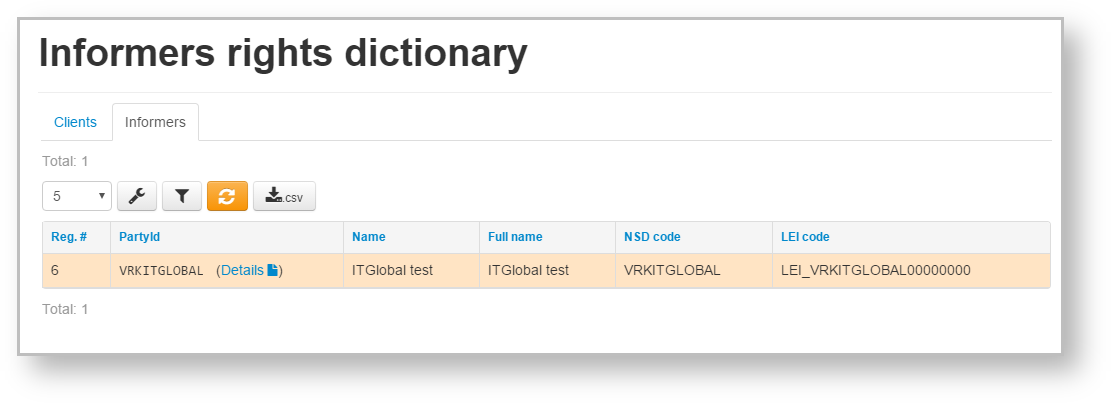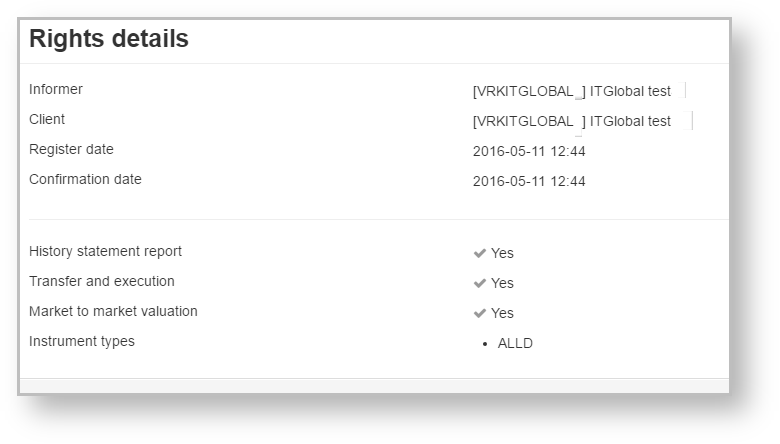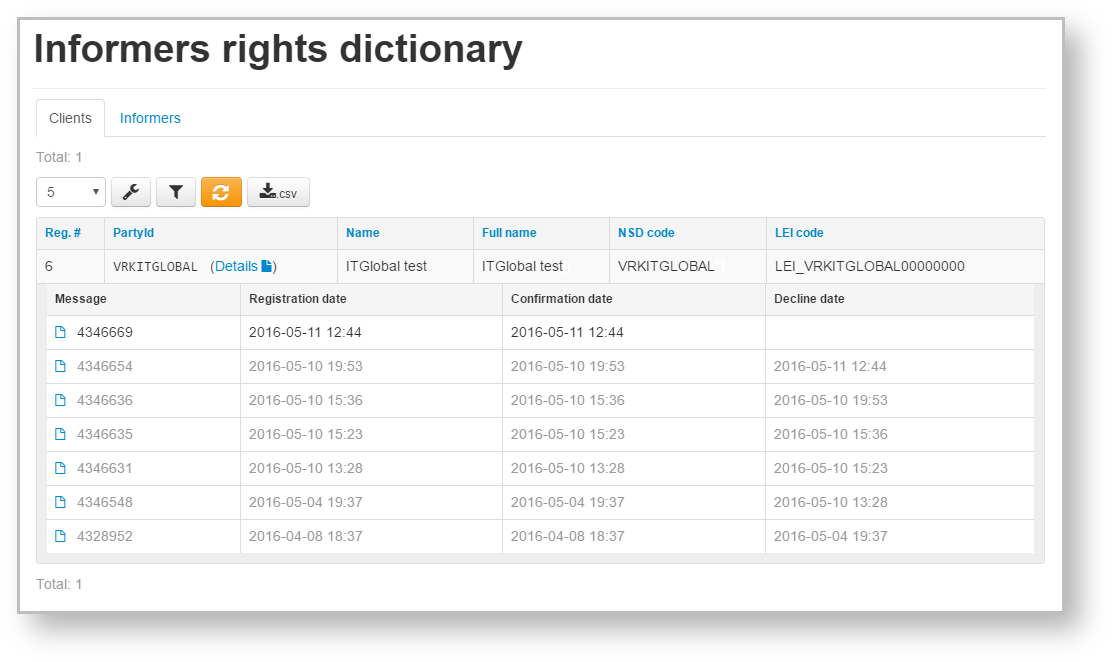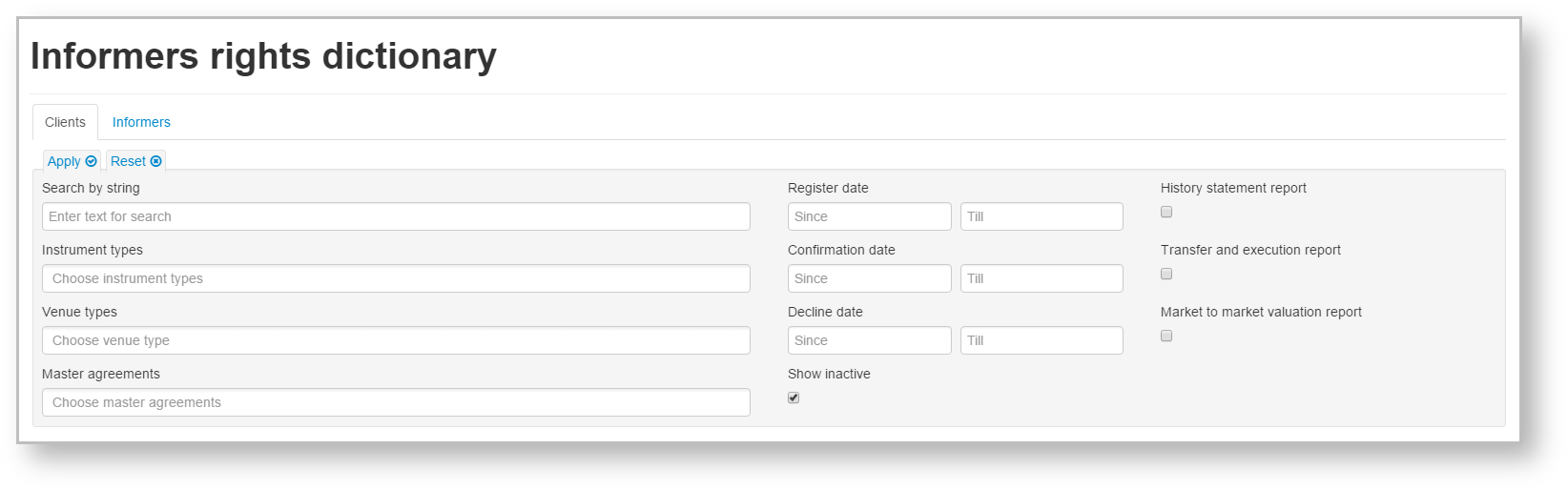Informers dictionary contains two tabs:
- My clients – the list of clients for which the party is/was informers. The table shows client's number, repository code, client's name, client's full name, NSD and LEI code.
Figure 1 – clients
On the page:
- My informers – the list of designated/rejected informers. The table shows informer's number, name, full name, NSD and LEI code.
Figure 2 – informers
Viewing rights details
To view the rights click on the Details link. The form with the following information will open:
- Informer – informer 's name;
- Client – client's name;
- Register date – the registration date of the application for designation of authorized informer (CM016);
- Confirmation date – the registration date of the response message (CM001 registration);
- Decline date – the registration date of the application for rejection of informer's functions (CM017);
You can find the examples of messages on the NSD’s trade repository messages specifications website
- The rights list:
- Available types of reporting
- Available instruments, which RA can report
- Available Master agreements
- Places of transactions
Figure 3 – example of the informer's functions
Viewing history of the right's changes
To view the history of the right's changes click on the row in the table. You will see a list of messages about changing the informers rights.
Figure 3 – My clients tab
The following information is displayed for each message:
- Message – repository number of application for designation of authorized informer (CM016);
- Registration date – the registration date of CM016 in the repository;
- Confirmation date – the date of the adoption the informers functions (registration the CM001 message in response to the RM005 request);
- Decline date – the rejection date of the informers functions (registration the CM002 message in response to RM005 request, or the registration date of the application for rejection of informer's functions (CM017) from informer).
To view the informer's rights click on the button.
Filtering
The drafts table can be filtered by:
- search by string
- instrument types
- venue types
- master agreements
- date:
- Register date
- Confirmation date
- Decline date
- reports:
- Transfer and execution report;
- Market to market valuation report.
- show inactive clients/informers
Figure 5 – filters
Clicking on the button opens a block of filters settings. After the settings has been specified, click the button to apply filtering. This will generate a table with information corresponding to the filter parameters (read more here).