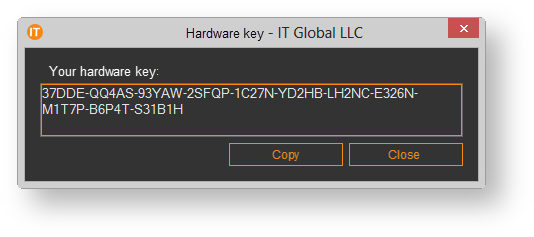To obtain a license to use Web-client (desktop client) you need to send a request to technical support specifying the hardware ID of the computer (hardware ID) on which the program the program will be installed. You can get hardware code by running the application Hardware ID (set during installation services). There are two ways to running the application:
Technical support
+7 495 739 00 39
support@itglobal.ru
- by double-clicking on the shortcut on the desktop;
- by running MyHardwareId file in the installation folder (by default, С:\Program Files(x86)\NSD.DesktopShell\).
This will generate a unique code. It is valid only for this computer.
Figure 1 – generation hardware ID
The generated code must be copied and sent to technical support. In response, the participant receives an email with the license file. The file should be saved in the installation directory of the program NSD.DesktopShell. When you installed the license, the Web-client (desktop client) is ready to send messages to the repository.