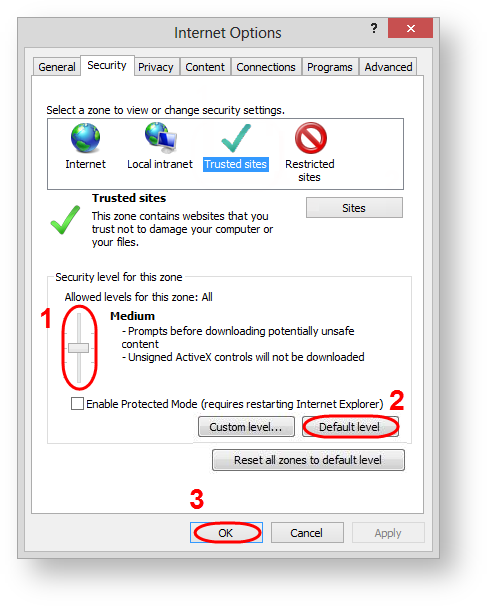Page History
...
- go to menu Tools → Internet Options → Security;
- set the security level to Medium (Fig. 9,1);
Figure 9 – security settings
- click the Default level button (Fig. 9,2) to return to the original browser settings. This button is active if you have changed Default security settings;
- click the OK button (Fig. 9,23).
Next, you need to repeat the login. Authorization in the Web-client must be completed successfully.
Overview
Content Tools