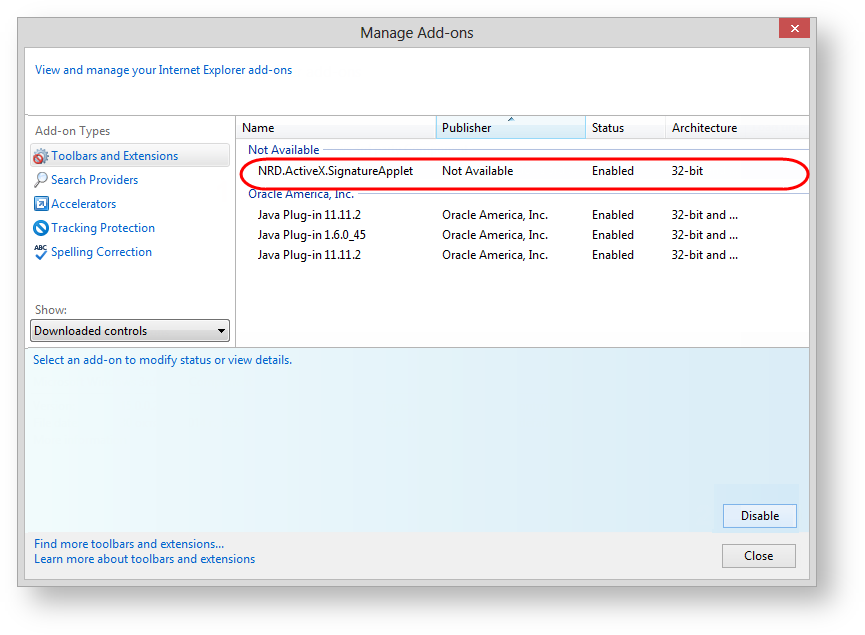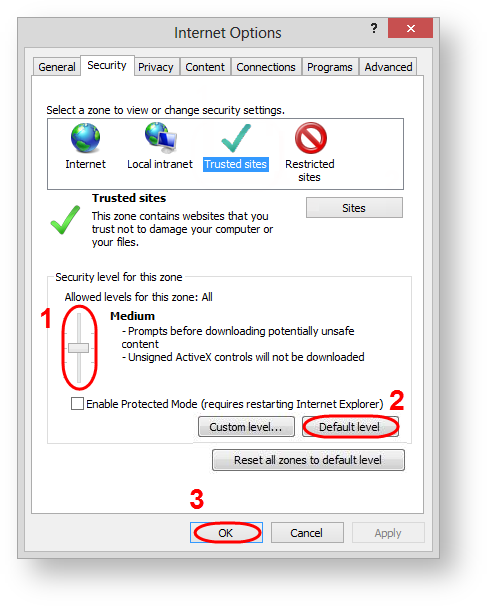Page History
| Section | |||||||||||||||
|---|---|---|---|---|---|---|---|---|---|---|---|---|---|---|---|
|
...
In the next window you need to:
click the Browse button to select the folder (Fig. 2,1) (by default: С:\Program Files (x86)\IT Global\ (Fig. 2,2));
- choose the type of installation (Fig. 2,3):
- Everyone – the plugin will run on this computer for all users;
- Just me – the plugin will run only for the current user.
- click the Next button (Fig. 2,4).
...
Next, you need to perform the additional browser settings for plugin operation the browser's security settings.
Internet Explorer settings
...
- go to menu Tools → Manage add-ons;
- find in the list the ActiveX plugin (Fig. 8). The status of the plugin must be Enabled. Click the Enable button, if the ActiveX plugin is disabled.
Figure 8 – plugin activation
As a result the ActiveX plugin will be used as the implementation of the EDS.
Possible errors
When you login into the Web-client the ActiveX plugin error occurs you need to perform an additional security settings. To do this:
- go to menu Tools → Internet Options → Security;
- set the security level to Medium (Fig. 9,1);
Figure 9 – security settings
- click the Default level button (Fig. 9,2). This button is active if you have changed Default security settings;
- click the OK button (Fig. 9,2).
Next, you need to repeat the login. Authorization in the Web-client must be completed successfully.