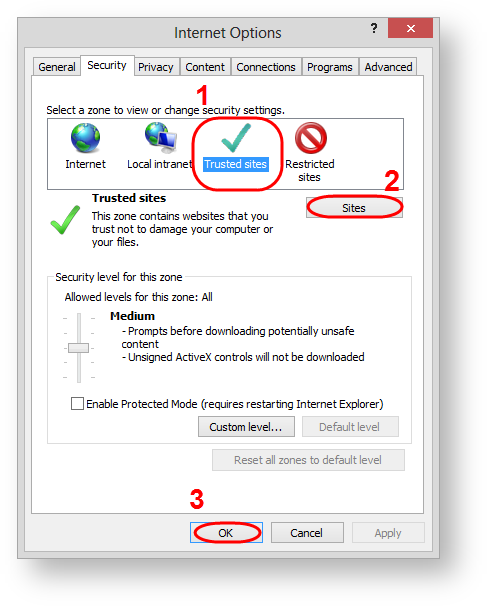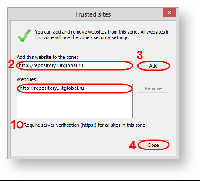Page History
...
- go to menu Tools → Internet Options → Security;
- select the Trusted sites (Fig. 6,1) and click the Sites (Fig. 6,2);
Figure 6 – go to security settings
- remove the switch box (Fig. 7,1) to add the URL with the http-protocol. URL with https-protocol are added regardless activated switch box or not;
Figure 7 – add the URL of the Web office in the list of trusted sites specify the URL of the Web-client (Fig. 7,2) and click the Add button (Fig. 7,3). As the result, the URL will be added to the list of trusted sites (Fig. 7,4);
Info If you plan to use Web-client as in the test and production environment, you must add the URL of the required versions:
- URL (beta versiontest PL) – httphttps://repository-devrepository1.itglobal.ru/lkr/en;
- URL (test GUEST) – https://repository1repository3.itglobal.ru/lkr;
- URL (production) : RSA and GOST – https://edogcabinet.nsd.ru/lkr;RSA – https://edor.nsd.ru/lkrrepository/.
- click the Close button (Fig. 7,5);
- click the ОК button in the Internet Option (Fig. 6,3).
...
Overview
Content Tools