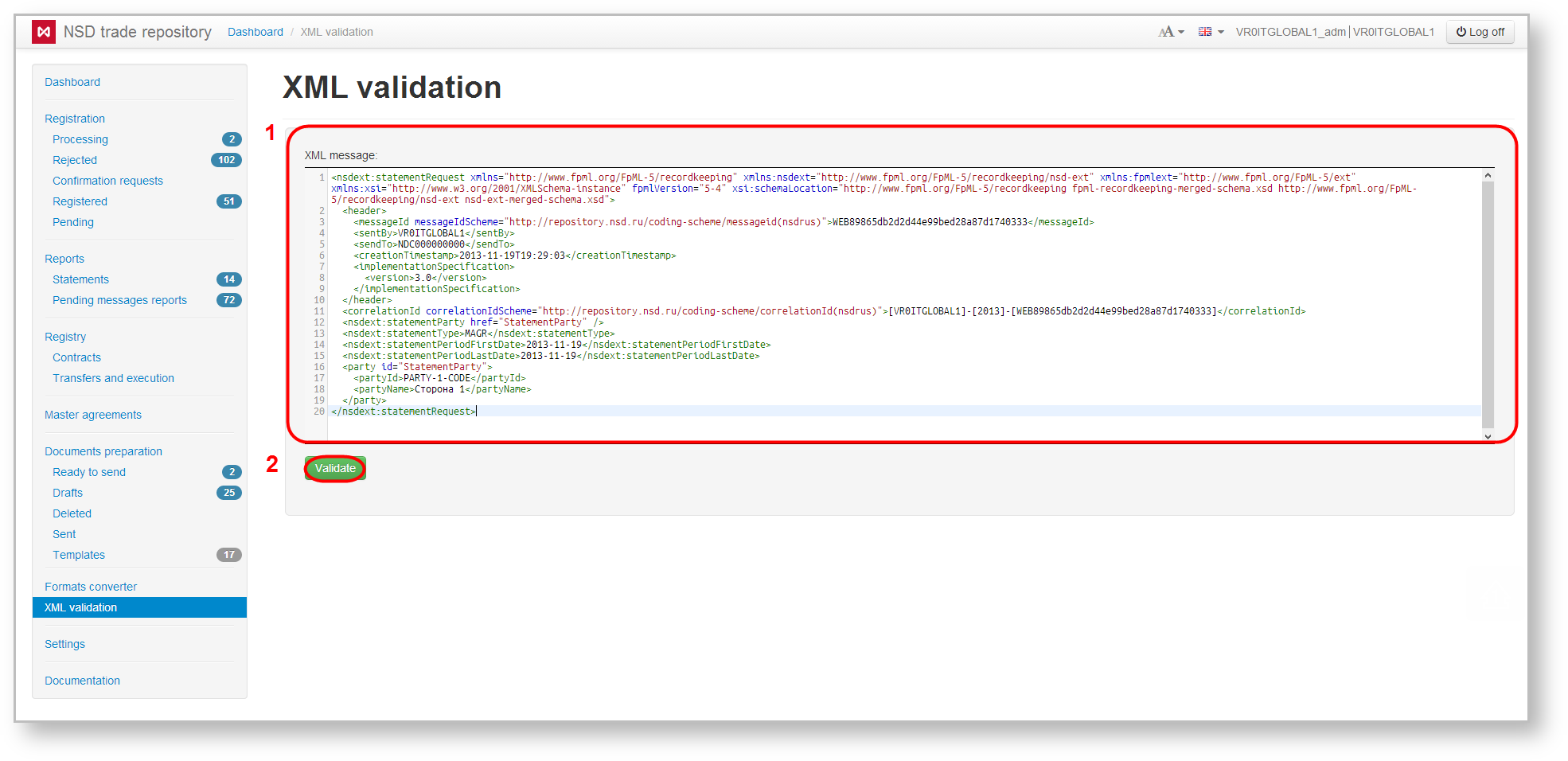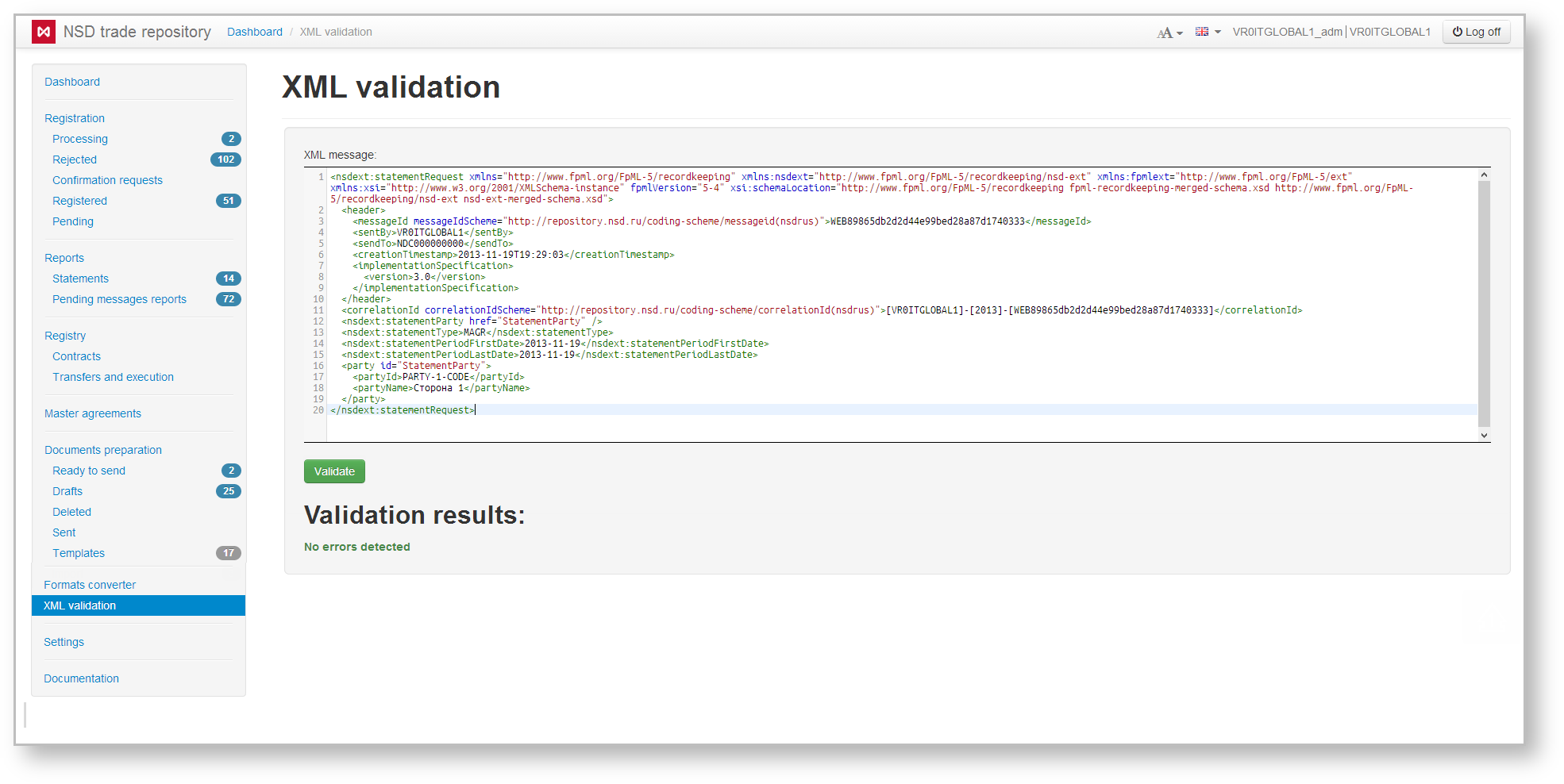Page History
...
copy the contents of the XML- document (message) to clipboard;
paste the copied text into the XML-document field (Fig. 2.1);
Fig. 2 – XML- XML-document check
- click .
The Results filed will be displayed upon the completion. If the document is correct, the message No errors detected (Fig. 3) will be displayed. In case of errors the Results field will display the place of error and its brief description (Fig. 4).
Fig. 3 – successful check of the XML- document Fig Fig. 4 – detected errors
Overview
Content Tools