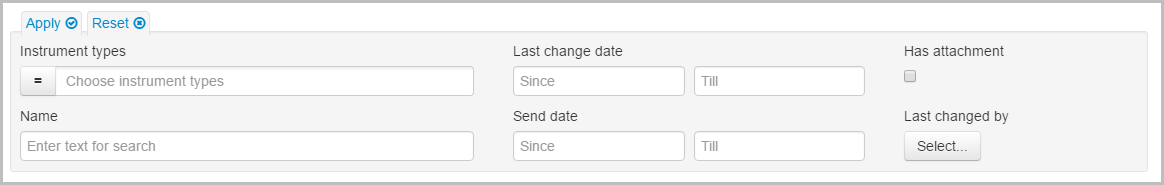Page History
...
The table can be filtered by:
- instrument types. The button indicates that the filtering will be applied only to the selected instruments. The button indicates that filtering will be applied to all instruments, except for the selected instruments;
- last change date;
- attachment;
- name – search by the draft name;
- send date;
- parties (last changed by)
...
Fig. 2 – attached file
Clicking on the button opens a block of filters settings. After the settings has been specified, click the button to apply filtering. This will generate a table with drafts corresponding to the filter parameters (read more here).
...
Overview
Content Tools