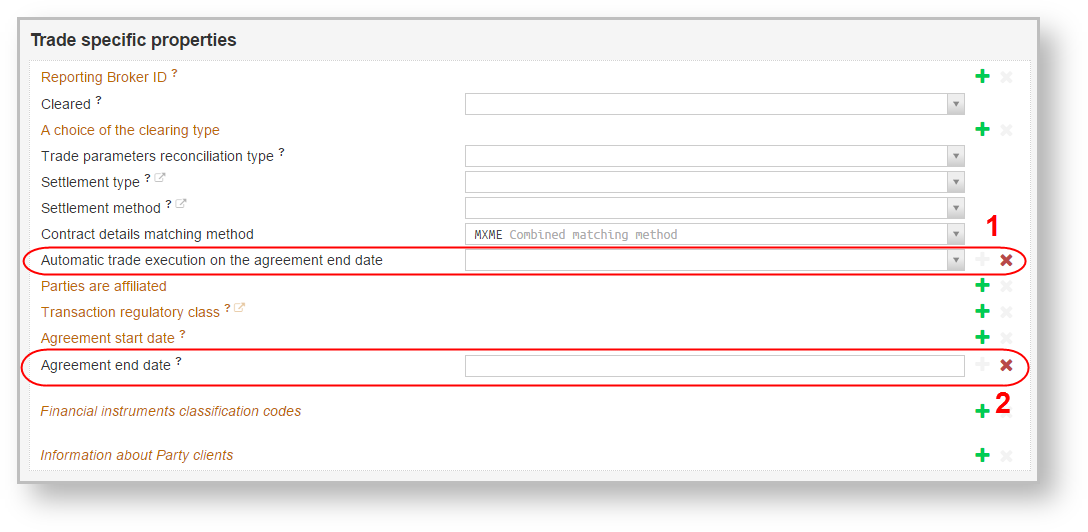Page History
...
| Column | Description |
|---|---|
| Status | Indicates whether the conditions under this contract are valid or not: archived – the document is not valid, active – the document is valid |
| Registration date | Date of document registration by the repository |
| Contract Id | Contract identifier the repository assigned at registration |
| Instrument | Product type (for example, a repo transaction) |
| Master agreement | Identifier of master agreement under which the contract is created |
| Document status | Displays document status: "O" – active; "T" – expired |
| Trade number for party 1 | Number of trade assigned by the first party of the master agreement (optional) |
| Trade number for party 2 | Number of trade assigned by the second party of the master agreement (optional) |
| Parties | Parties to the contract |
| Value date | Value date |
| Payment amount | The amount currency |
| UTI | UTI code (see Incoming/Outgoing UTI) |
| Non standard terms | trade concluded without MA |
| Derigistration date | Сontract termination date |
| Auto execution | Automatic closing of the contact on the date of the expiry of the contract (specified in the contract, point 1 on the figure below) |
| Expirtaion date | The date of the contract expiry (specified in the contract, point 2 on the figure above) |
The background color of the Status column cells differs depending on the type of contract: archived (terminated) or active (Fig. 3). If the message contains an attachment, the icon will be displayed.
...
Overview
Content Tools